The Art of Retouching Studio
Kanal-Details
The Art of Retouching Studio
The Art of Retouching – Adobe Photoshop & Lightroom Retouching Tutorials
Neueste Episoden
75 Episoden
How to Succeed as a Freelancer | Self Employment for Beginners
Unlock the keys to Self Employment for Beginners! Your Freelancer Success is finally here. This video is part 3 in the series of How To Succeed as a F...
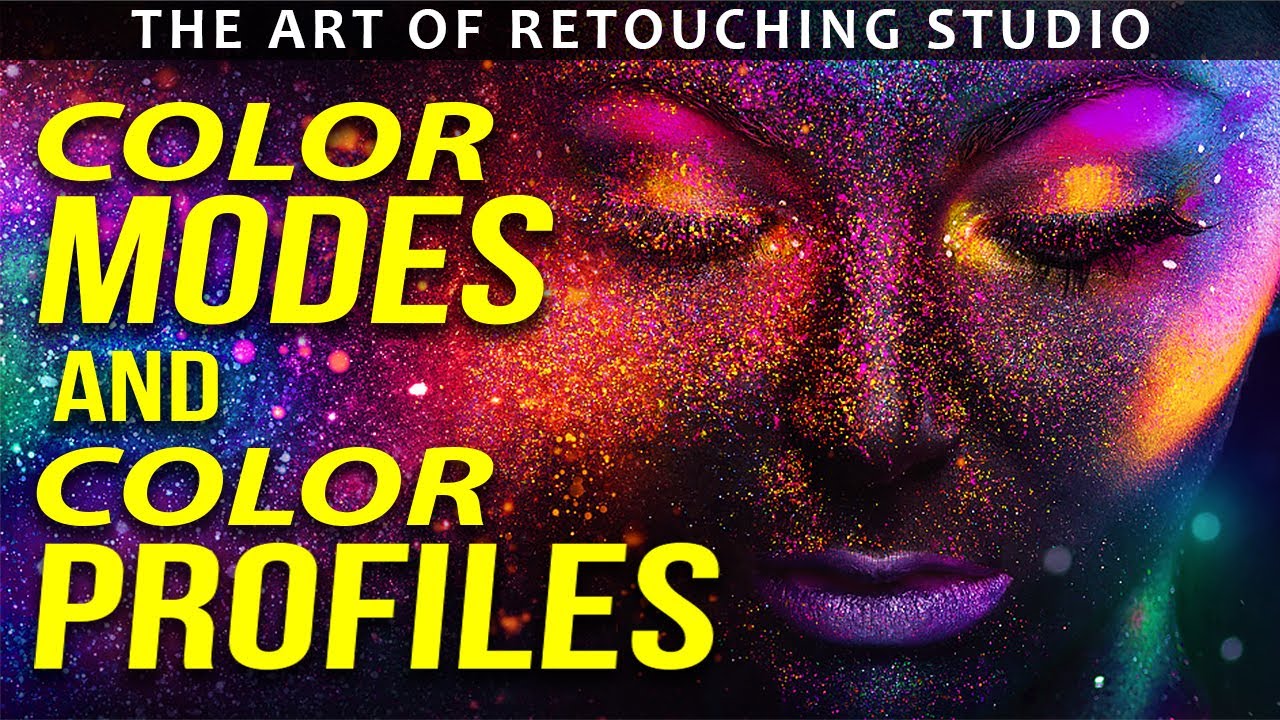
What are Color Profiles and Color Modes in Photoshop?
I want to clear up the usual common misconceptions about Color Modes, Color Models, Color Profiles, and Color Spaces. Give me a few minutes of your ti...

What is Effective Resolution? | Resolution and Pixel Density
In this video, I’ll introduce you to three important topics that are essential for working with digital images in Photoshop, and these are pixels, ima...
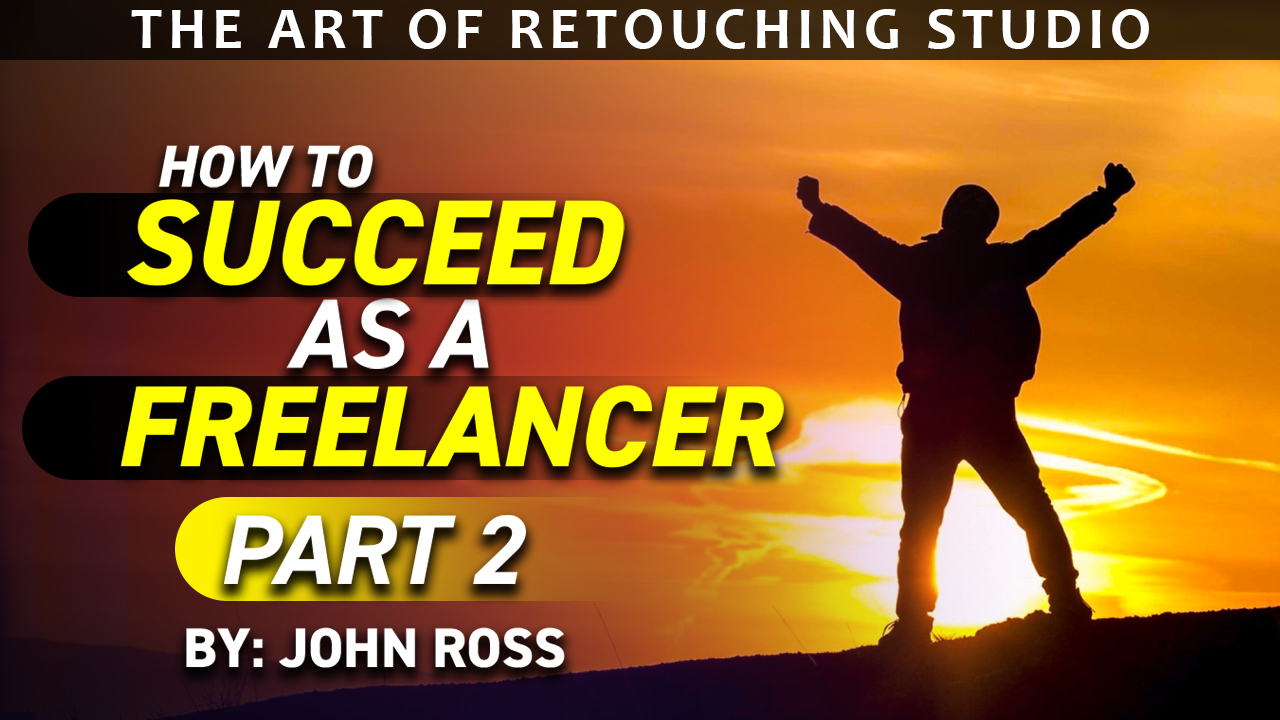
How to Succeed as a Freelancer | Self-Employment Strategies
I'll be talking about how to keep yourself sane throughout your retouching career beyond Photoshop and growing your portfolio. Because working from yo...
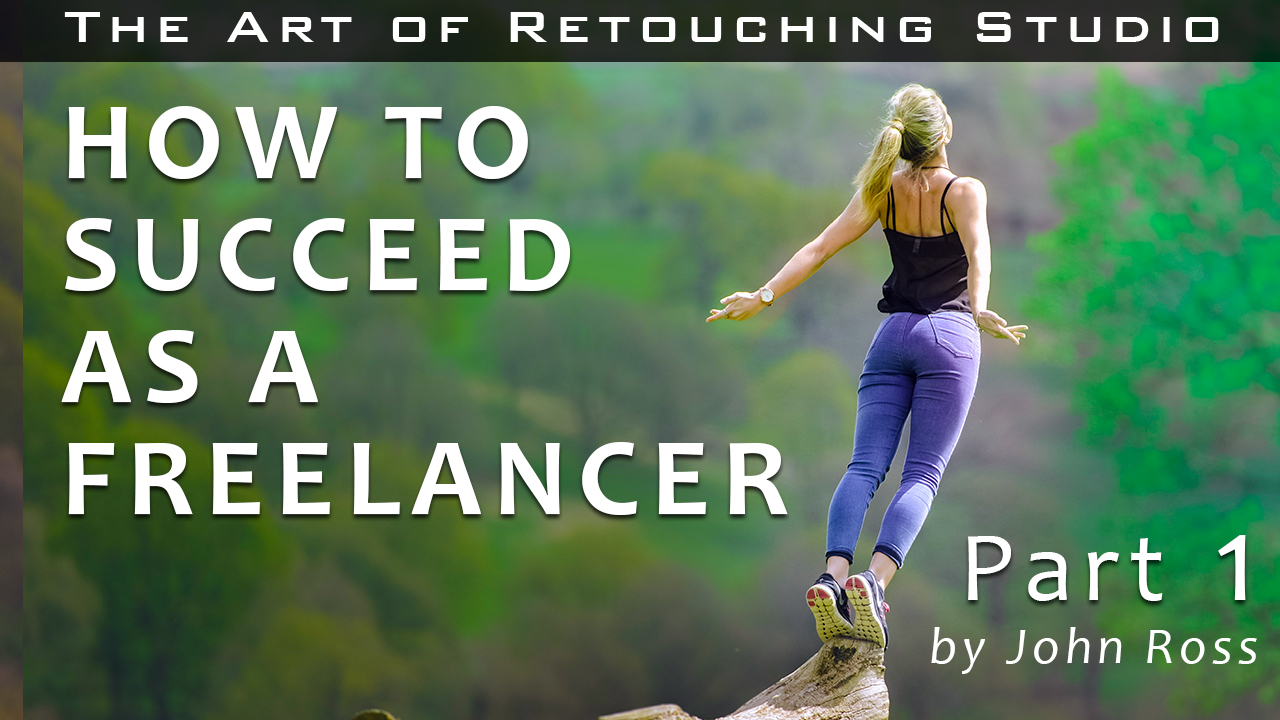
How to Succeed as a Freelancer | Freelancing Strategies
The sad thing about working as a freelancer is that thanks to the word "Free", people often think that the work you do is low cost. In their mind, the...

8-Bit vs. 16-Bit | Bit Depth | What is Tonal Range?
What is the difference between editing images in 8-bit or 16-bit? While it should be obvious that 16-bit color is significantly better than 8-bit colo...
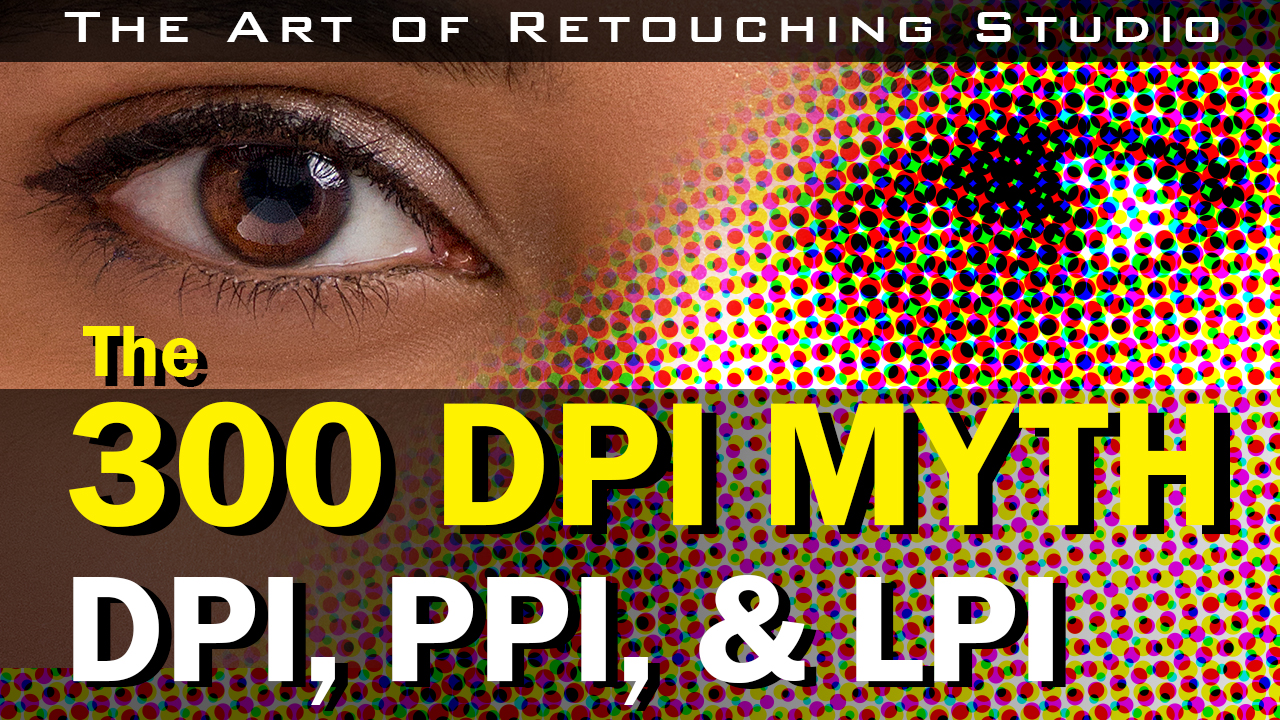
The 300 DPI Myth | What Are DPI, PPI & LPI?
What is the 300 DPI Myth? What are DPI, PPI and LPI? John Ross will explain to you the differences between Dots Per Inch, Pixels Per Inch, and Lines P...
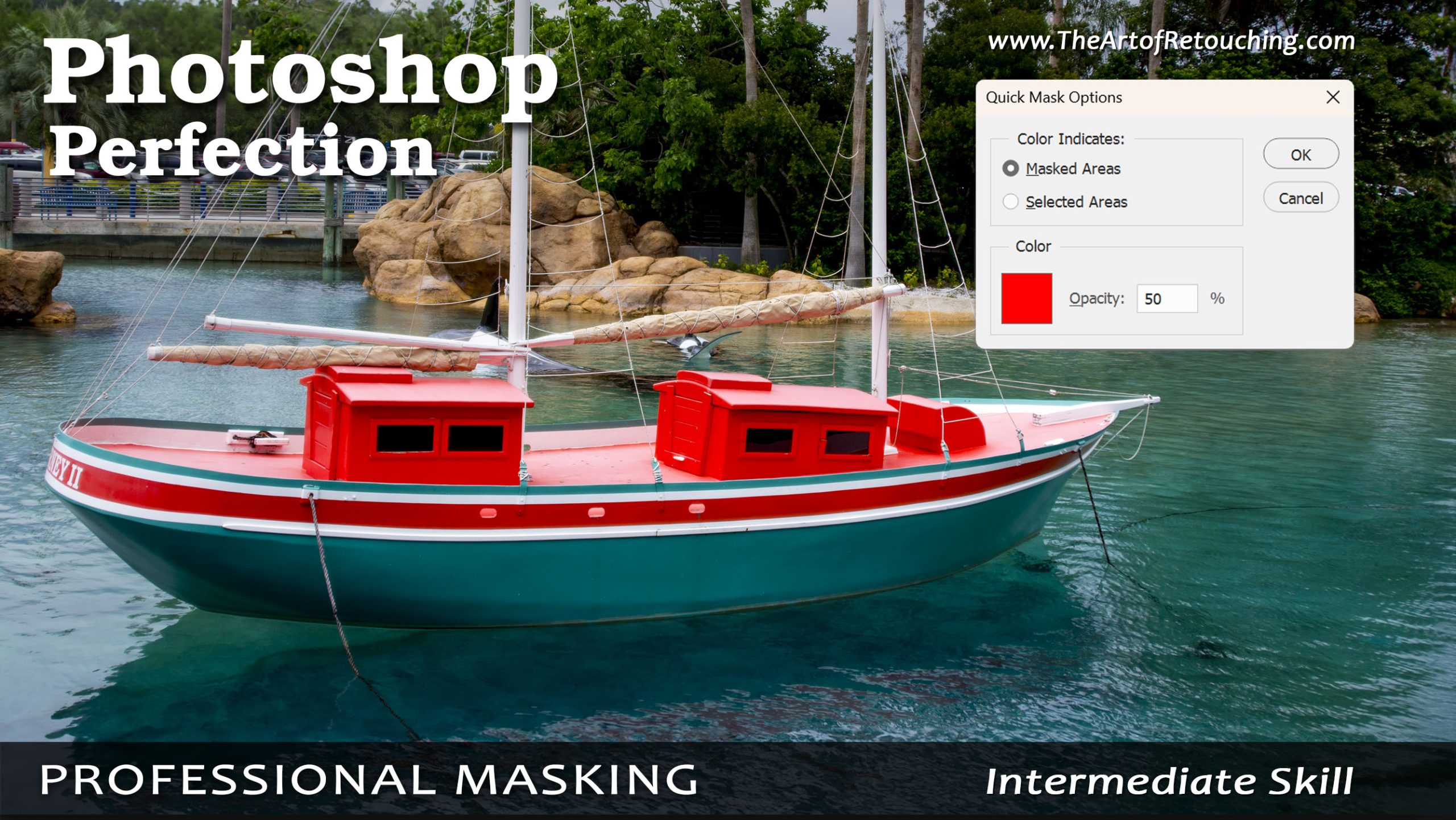
Professional Masking | How to use Quickmask
For Advanced Photoshop Magazine #130, I was asked to show how I create my selections. In this extended video, I'm going to show you the ins and outs o...

Smart Objects and Smart Filters | Photoshop Basic 2 Tutorial
I will tell you all about the magic of Smart Objects and Smart Filters. For any retoucher, it's important to develop a non-destructive workflow. Sma...

Rulers and Guides | Photoshop Beginner’s Tutorial
When working in Photoshop, while most of it is creative, sometimes you will want to be as accurate as you possibly can. Rulers and guides come in hand...

Magic Wand and Quick Selection | Photoshop Beginner’s Tutorial
Aside from the Lasso-based tools, we can also use the Magic Wand when it comes to making selections in Photoshop. You can press and hold the Quick Sel...

Lasso, Polygonal Lasso, Magnetic Lasso | Photoshop Beginner’s Tutorial
The purpose of making a selection, is so that you can make changes within a limited, and controlled area.There are a variety of tools you should consi...

Selective Color | Photoshop Beginner’s Tutorial
Selective Color is the go-to tool for simple color correction. Little need for masking, and no confusing RGB sliders. You just need someone to give yo...

Vibrance | Photoshop Beginner’s Tutorial
Let’s say you have an image that’s looking pretty pale. When you want to adjust the saturation of an image, I normally don’t recommend using the Satur...

Levels | Photoshop Beginner’s Tutorial
When you want to create tonal changes the easiest and simplest way possible, your best bet is to use Levels. Simply go over to the Adjustments palette...
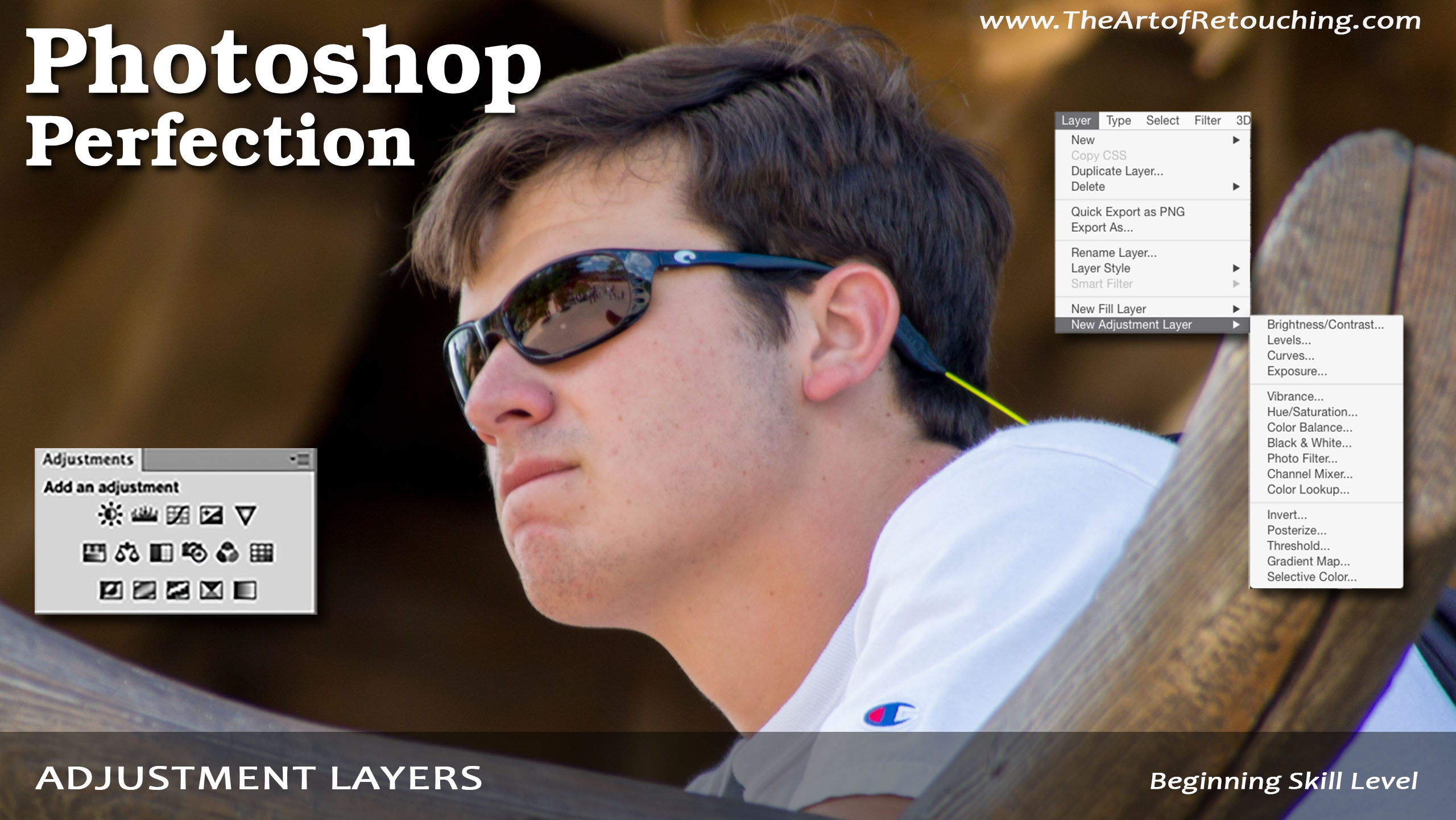
Adjustment Layers | Photoshop Beginner’s Tutorial
Adjustment Layers work like tinted sheets of glass that you overlay on top of your image one at a time. It’s kind of like a tinted or colored light bu...

Color Picker | Photoshop Beginner’s Tutorial
The Color Picker in Photoshop is used for a variety of different reasons. At a basic level, it can be used to choose a color, and then then you can pa...

Spot Healing Brush | Photoshop Beginner’s Tutorial
Nearly every image can benefit from Cloning or Healing. It could be removing flyaway hair, dust on the lens, skin blemishes, or any of the other hundr...

Navigator, Hand, and Zoom Tools | Photoshop Beginner’s Tutorial
When it comes to navigating around your image, there are two tools and one palette that will come in really handy. This video will walk you through ho...

History Palette | Photoshop Beginner’s Tutorial
Nobody is perfect. We all make mistakes, especially when it comes to perfecting our retouching. In those moments when you just can’t find the right ad...
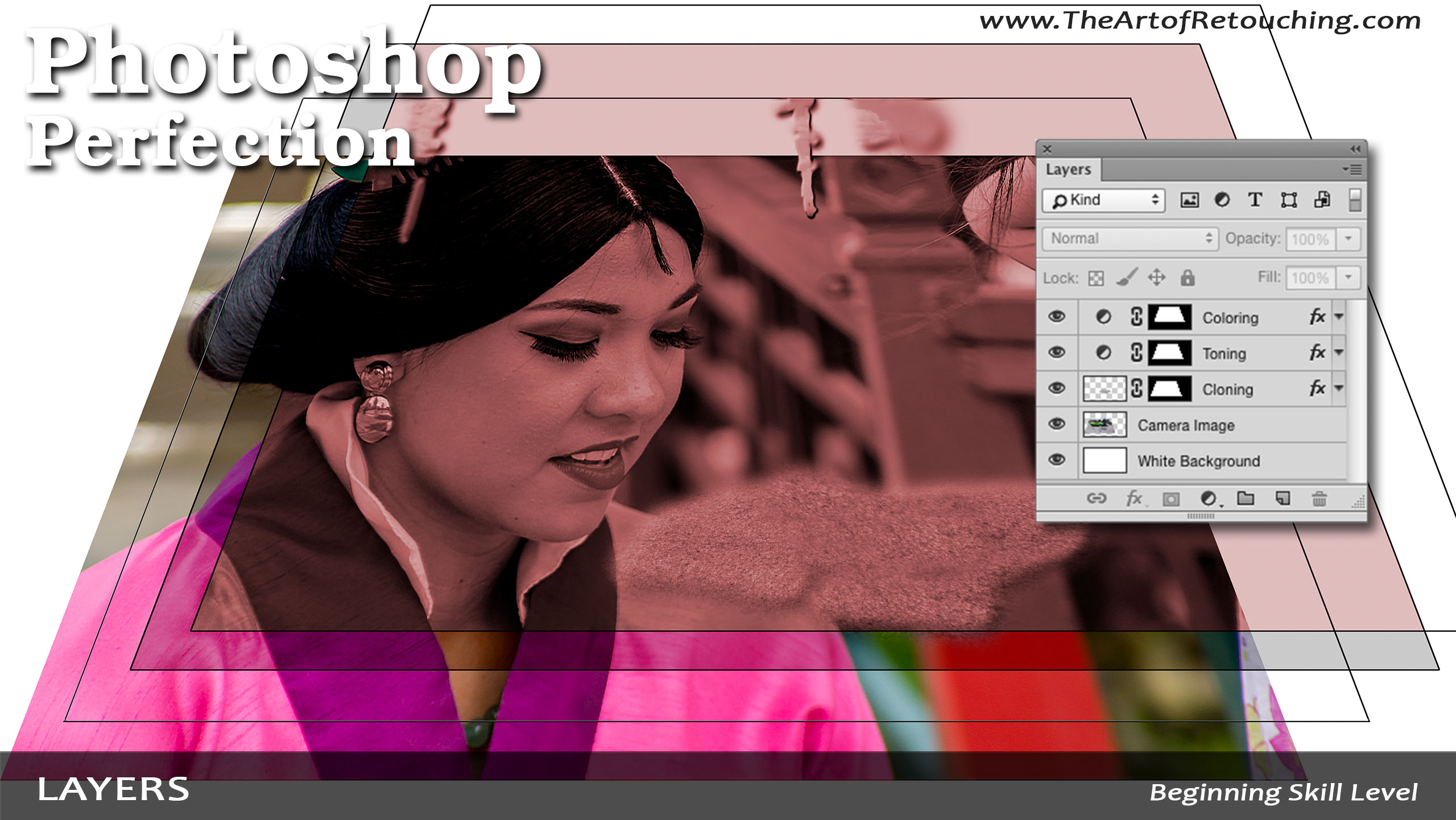
Layers Palette | Photoshop Beginner’s Tutorial
Layers make up a huge chunk of the magic of Photoshop. It is one of the most crucial tools that you can use especially for non-destructive editing, bu...

Options Bar | Photoshop Beginner’s Tutorial
Do you see that toolbar that runs along the top of Photoshop, below the main menu? That is the Options bar.
The Options bar changes depending on...

Info Palette | Photoshop Beginner’s Tutorial
The Info Palette shows you different information about your image, based on your selected tool. It will tell you about color breakdown, measurements,...
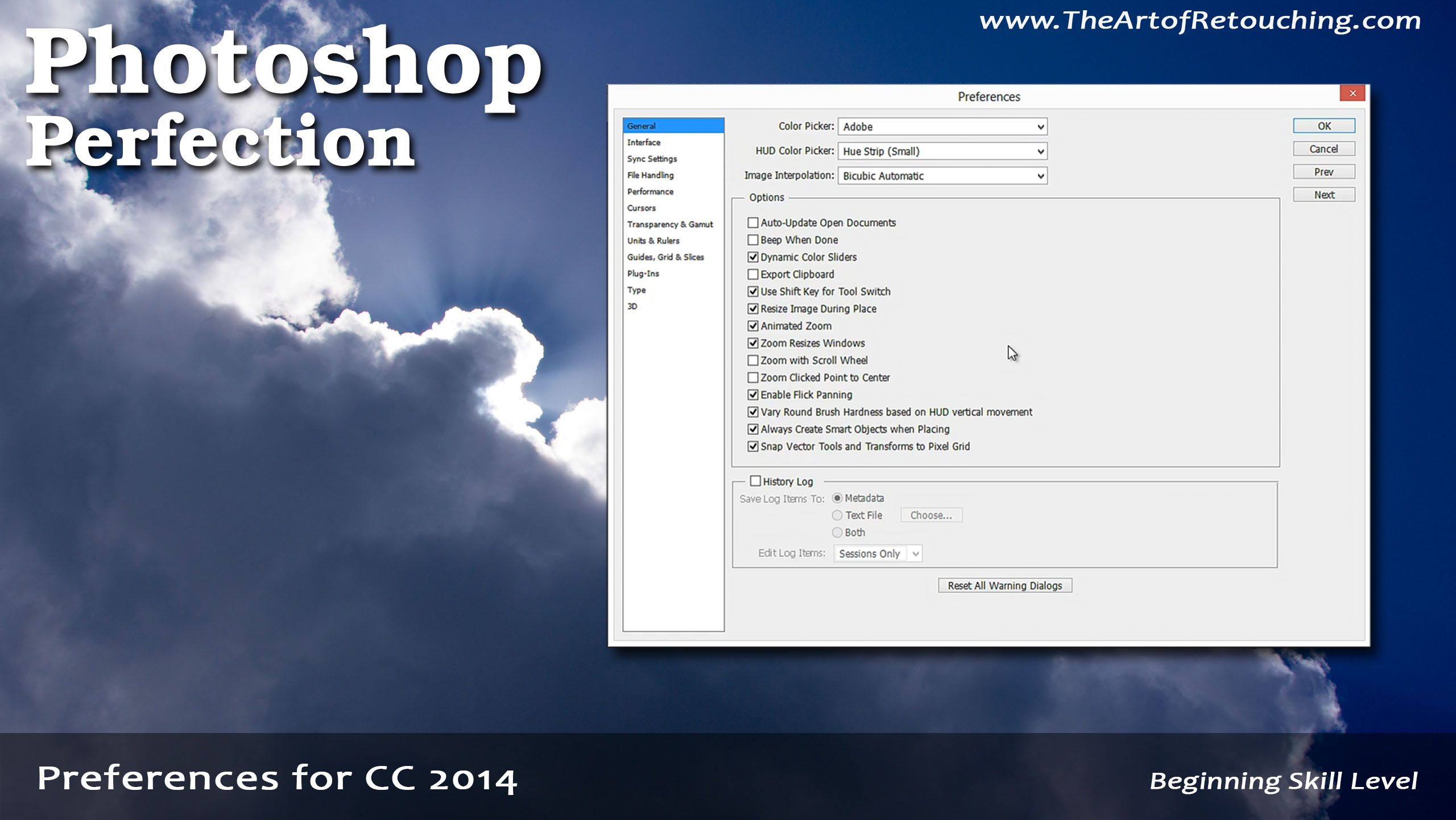
Photoshop CC 2014 Preferences Tutorial
Eager beaver beginners usually just want to start editing photos without even giving much thought to settings and preferences. This is a big no-no, wh...

Palettes and Navigation | Photoshop Beginner’s Tutorial
Once you’re inside Photoshop, you come face to face with all these tools, palettes, and seemingly random symbols. Add that to a boring interface and y...

Camera Raw | Photoshop Beginner’s Tutorial
So you took a lovely shot of the perfect night sky, and now you want to start retouching it. When you drag this image onto Photoshop, the first thing...
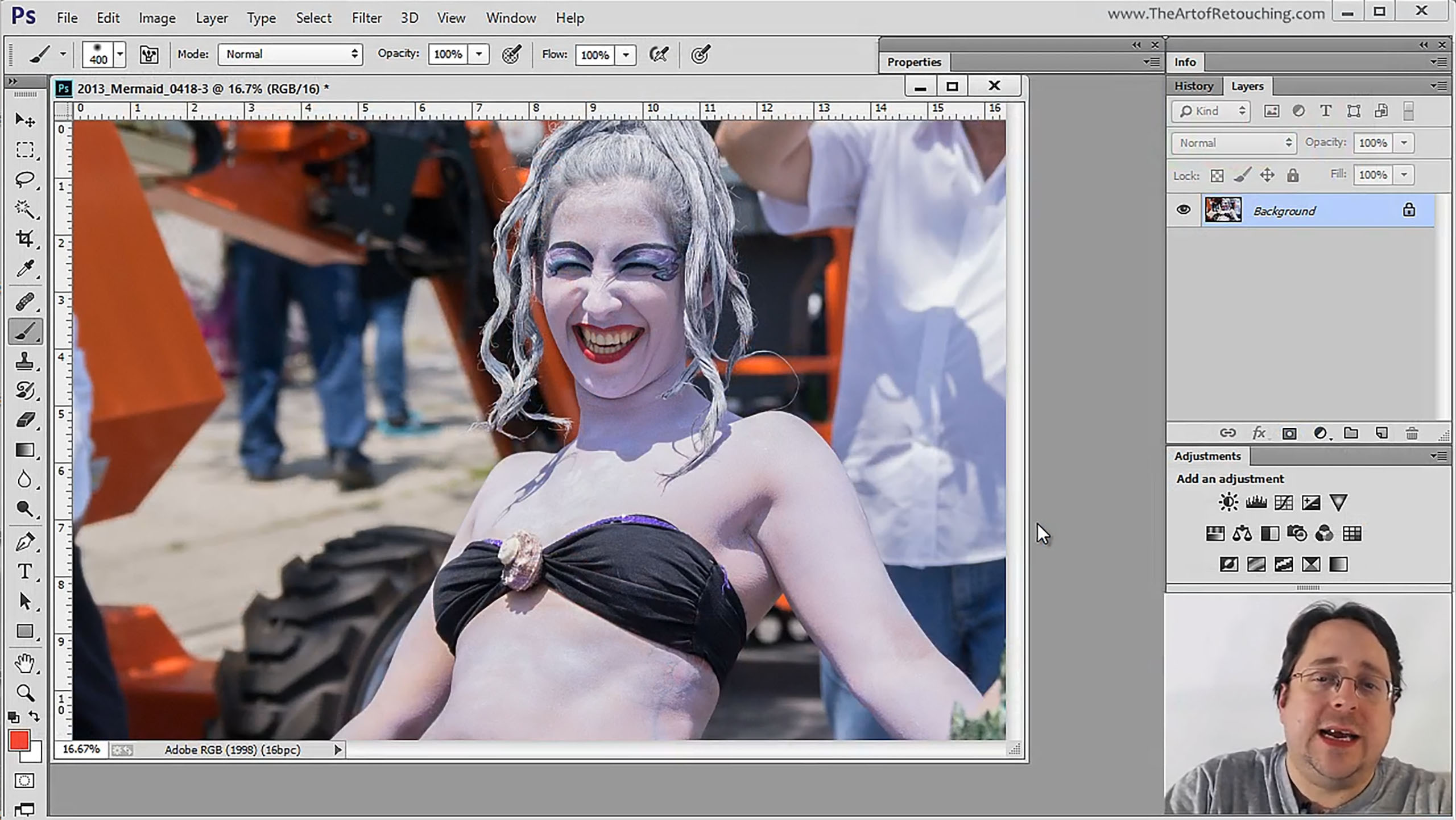
Photoshop Tutorial – Camera Raw Filter
This short clip will teach you all about Camera Raw Filter, a powerful tool available in Photoshop CC. It basically lets you treat a pixel-based image...
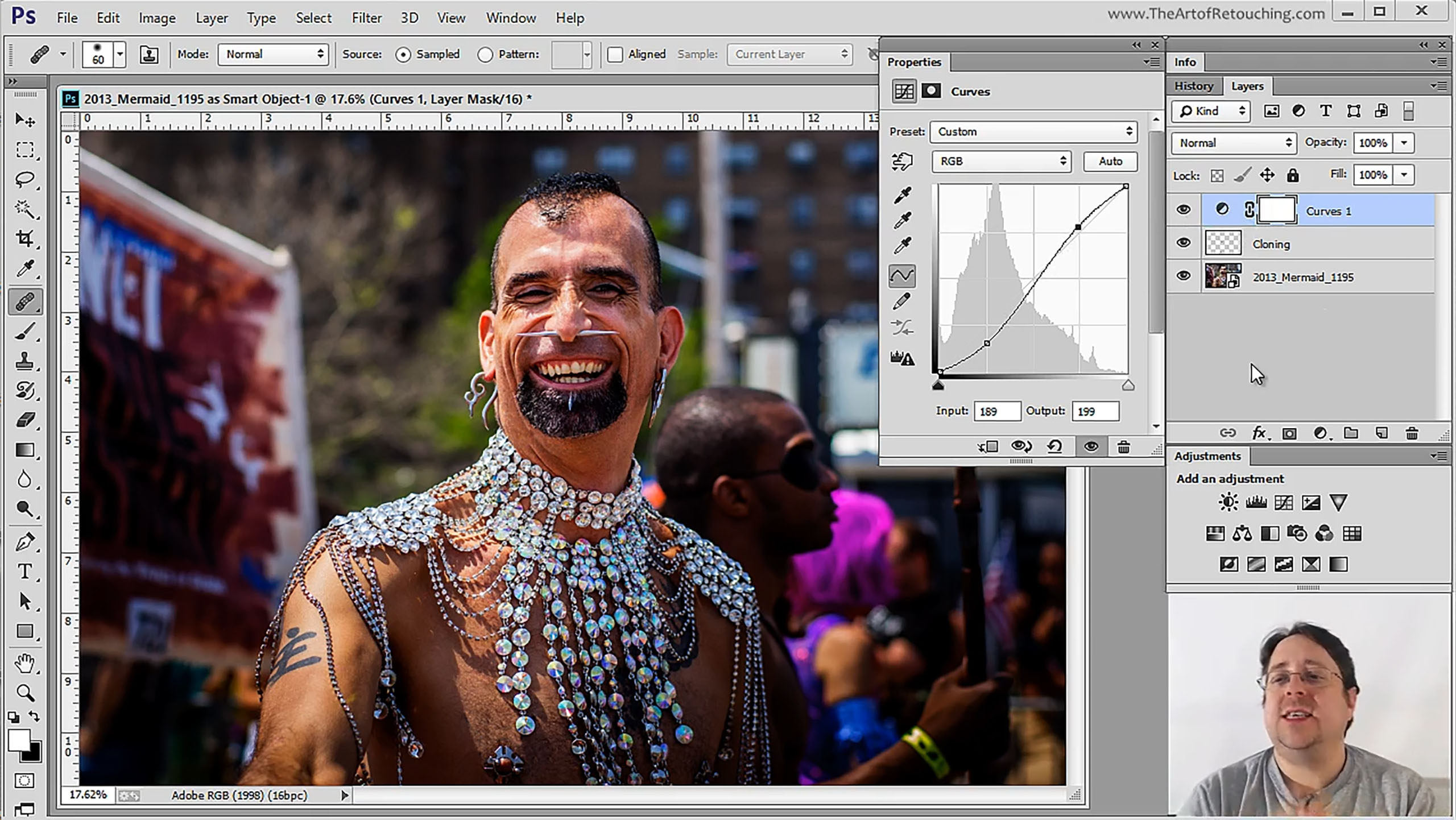
Photoshop Tutorial – Portraits and Smart Objects
After all of the techniques and tools that we talked about, you are now ready to see all these concepts applied into a single image. This tutorial wil...

Photoshop Tutorial – Smart Objects Inside Smart Objects
We’ve discussed the wonder of Smart Objects, but it does get confusing for some people, especially for a beginner. This tutorial will teach you workar...
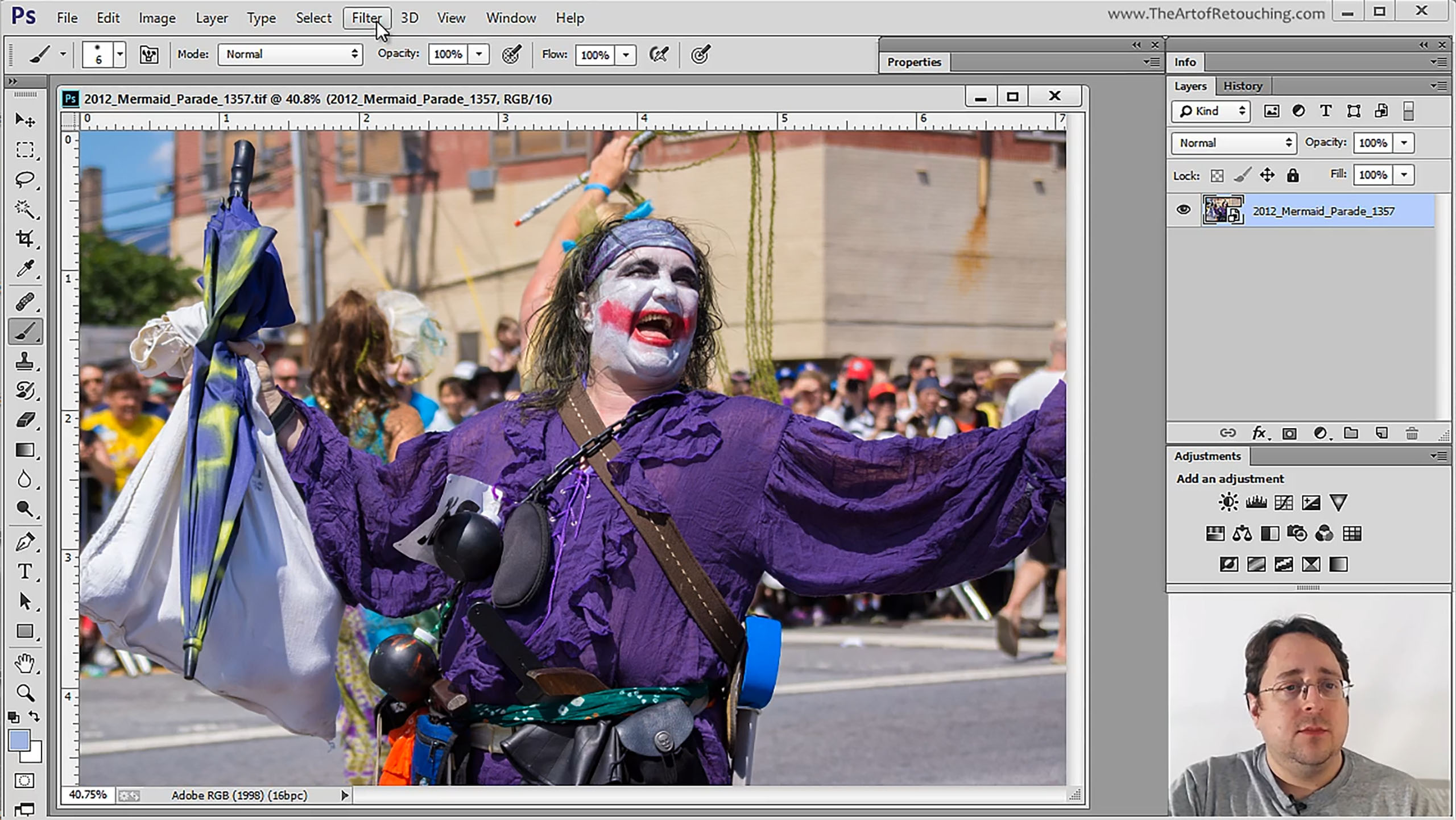
Photoshop Tutorial – Smart Objects and Smart Filters
This session will tell you all about the magic of Smart Objects and Smart Filters. For any retoucher, it’s important to develop a non-destructive work...
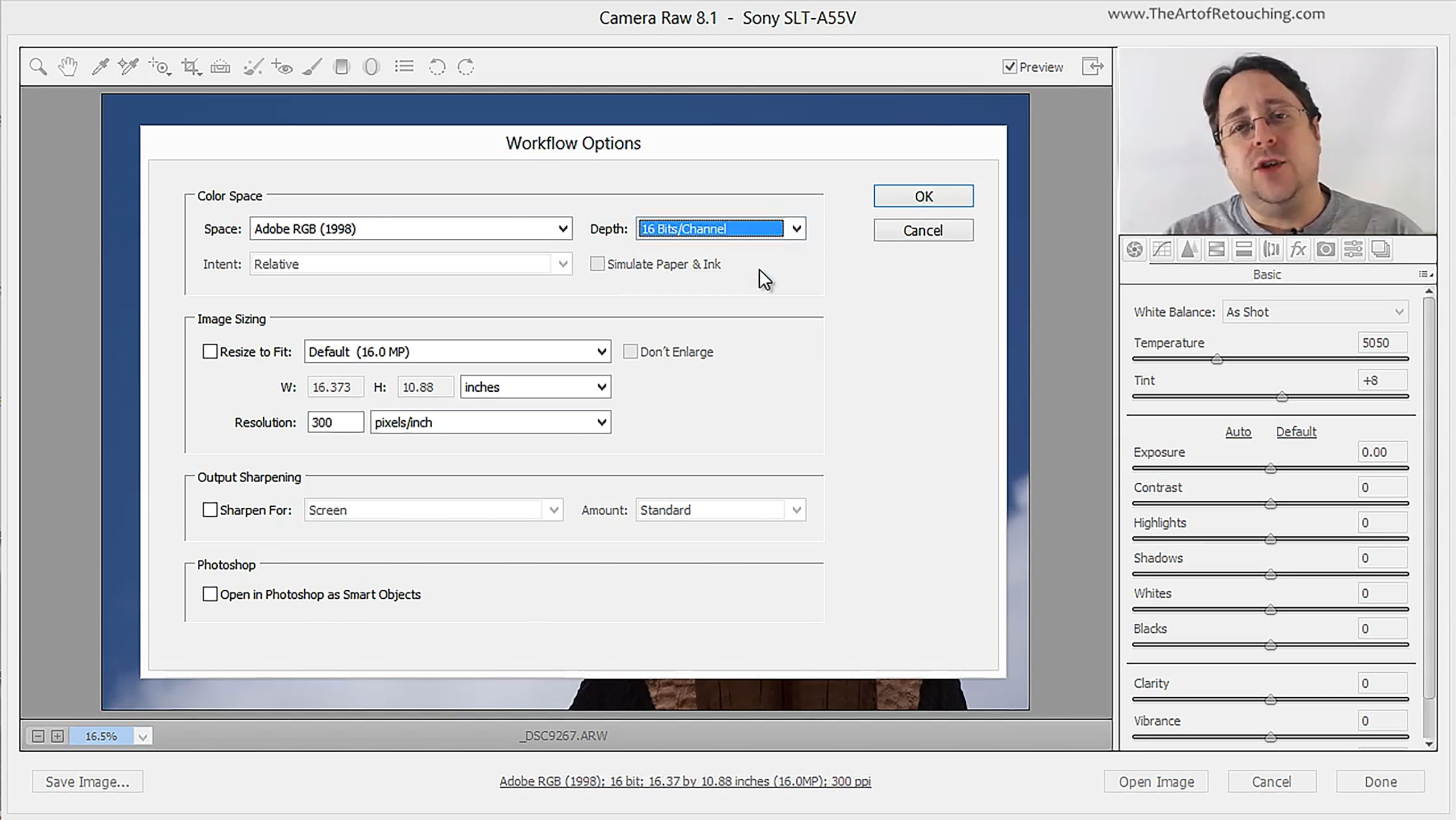
Camera Raw Tutorial – Output Options
Because of all the fancy tools that Camera Raw comes packed with, it’s easy to overlook certain settings that are actually very important. This tutori...
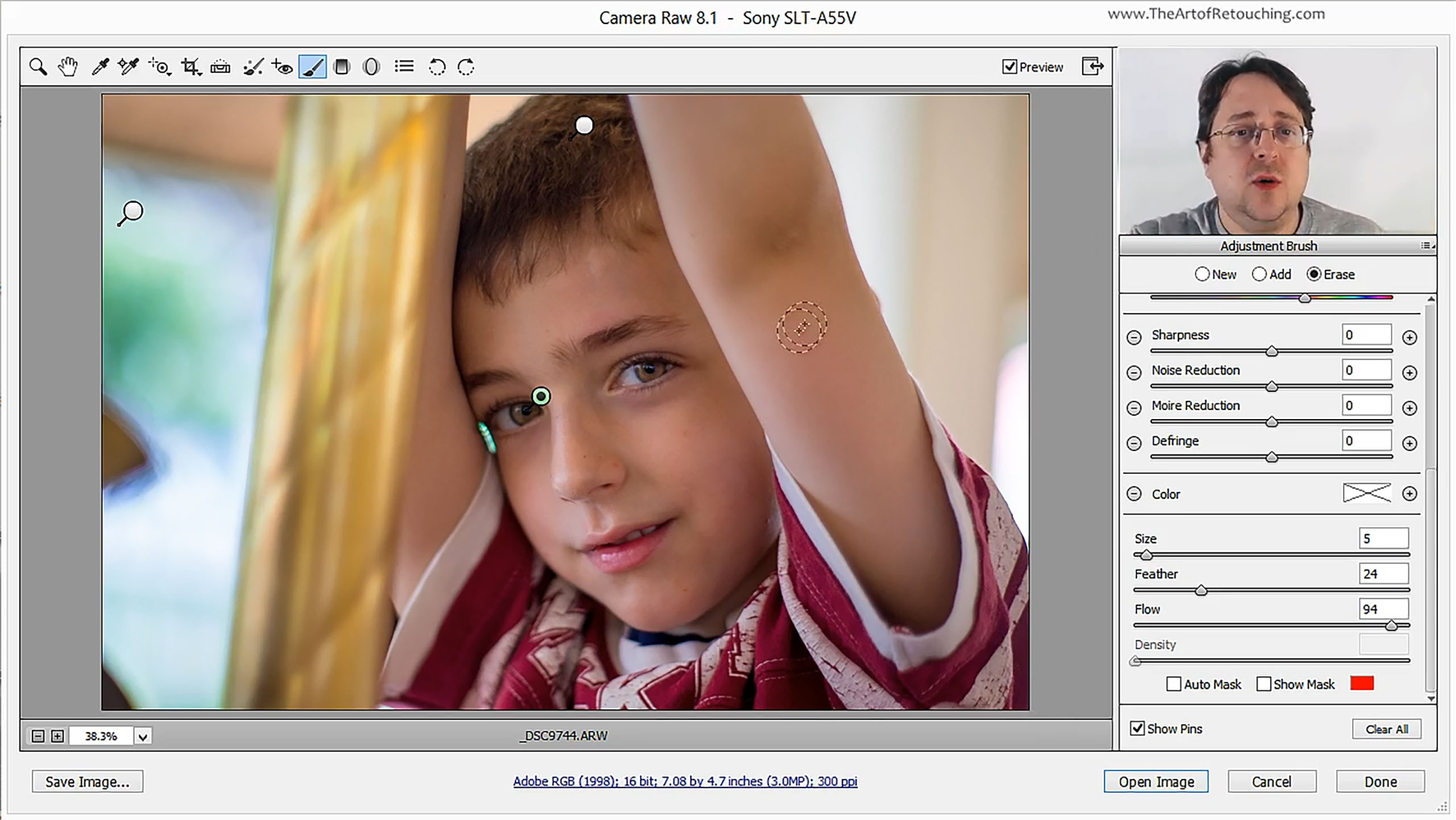
Camera Raw Tutorial – Local Adjustments
This Photoshop tutorial teaches you how to isolate certain areas of a photo using Local Adjustments in Camera Raw. Does one cheek of your model look a...

Camera Raw Tutorial – Open Image vs Open Object
This Photoshop Tutorial teaches you the difference between opening up a raw file from Camera Raw as “Open Image” or as “Open Object”. While the former...

Camera Raw Tutorial – Introduction
The wonderfully convenient thing about Camera Raw, is that it’s incredibly easy to learn your way around it. Its simple interface and easy to use tool...
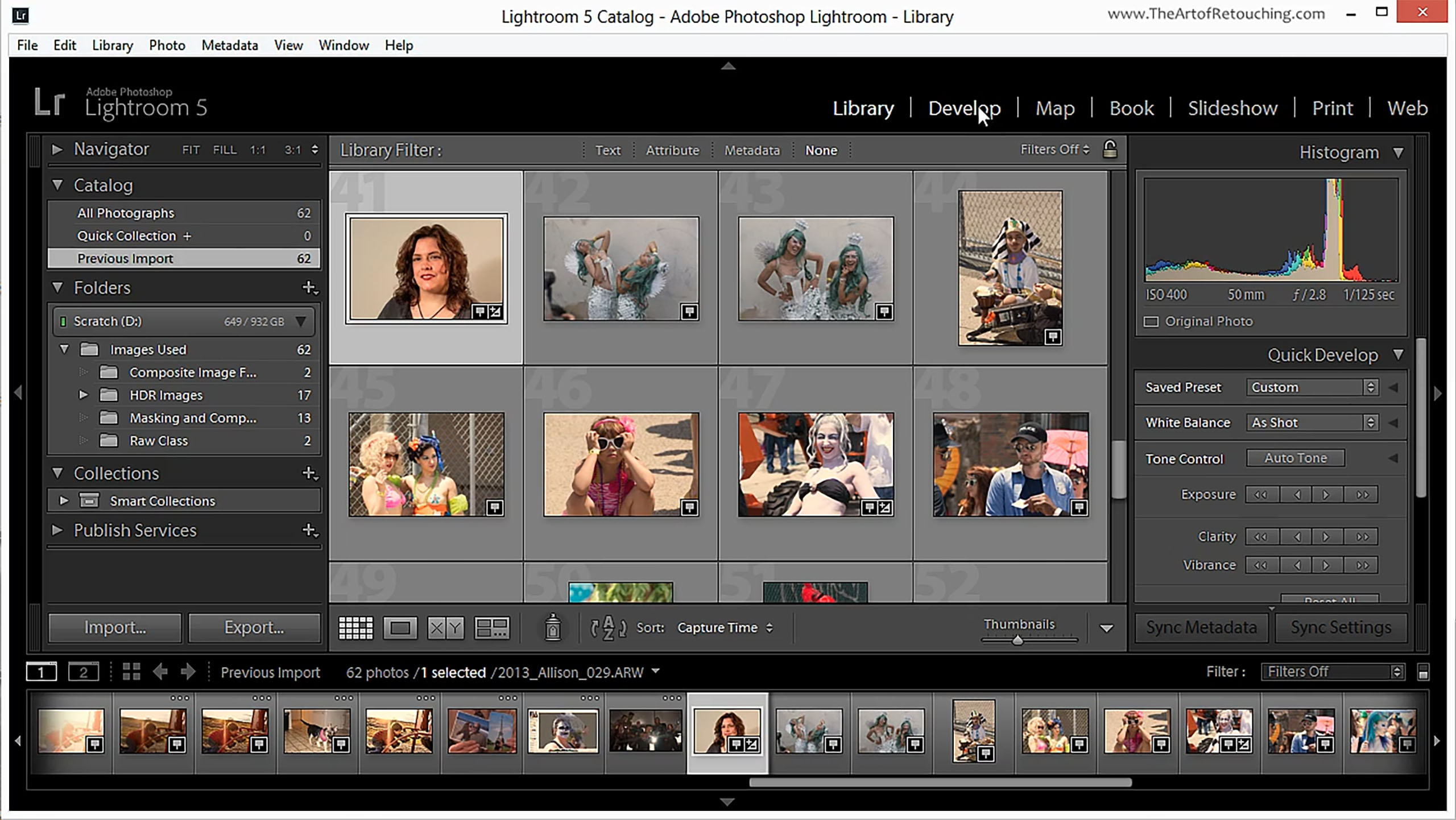
Photoshop Tutorial – Lightroom, Camera Raw and Photoshop
Many people wonder what the differences are, between Camera Raw, Photoshop, and Lightroom. To be clear, each one serves a very different function in y...

Photoshop Tutorial – RAW Processors
We’ve spent quite a bit of time playing around with the RAW format, so it’s only practical for us to go over a quick overview of the various RAW proce...

Imagenomic Portraiture Tutorial Review – Condensed
This is a shortened Imagenomic Portraiture Tutorial for people who want a quick tutorial. For those who want to learn more, I have a longer version at...
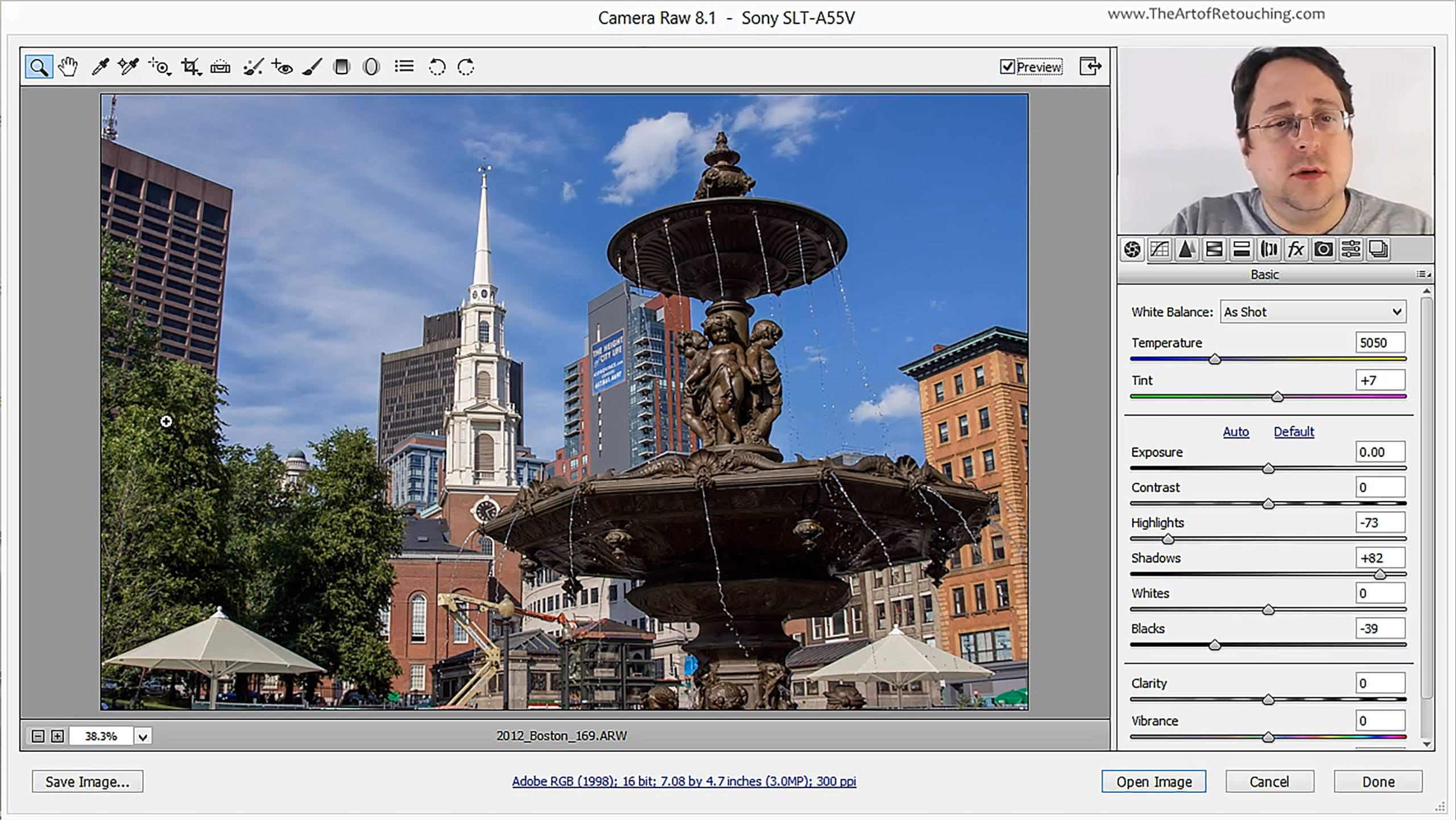
JPG vs. RAW File Formats | Digital Fundamental Tutorial
This Adobe Photoshop Tutorial Video compares and contrasts the JPG and RAW File Formats. Now that we’ve spent some time delving into the twists and tu...
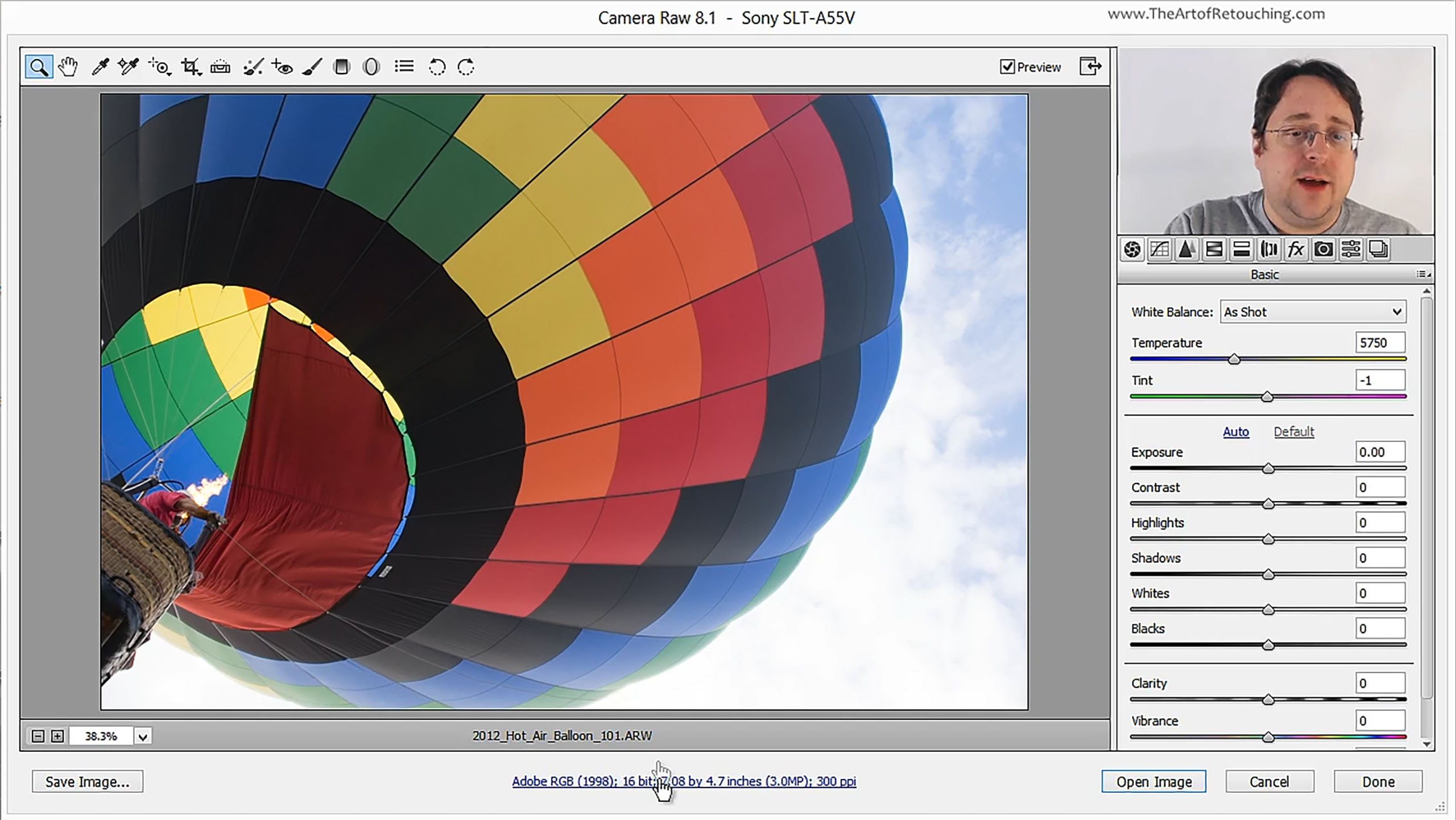
What is RAW File Format? | Digital Fundamental Tutorial
This Adobe Photoshop Tutorial Video is going into detail about what is so good about the RAW File Format. When you shoot, the picture taken by your DS...

What Are JPGs? | Digital Fundamental Tutorial
In this digital world we live in, you see the ubiquitous JPEG everywhere—practically all images you can find online are in this format. Short for Join...